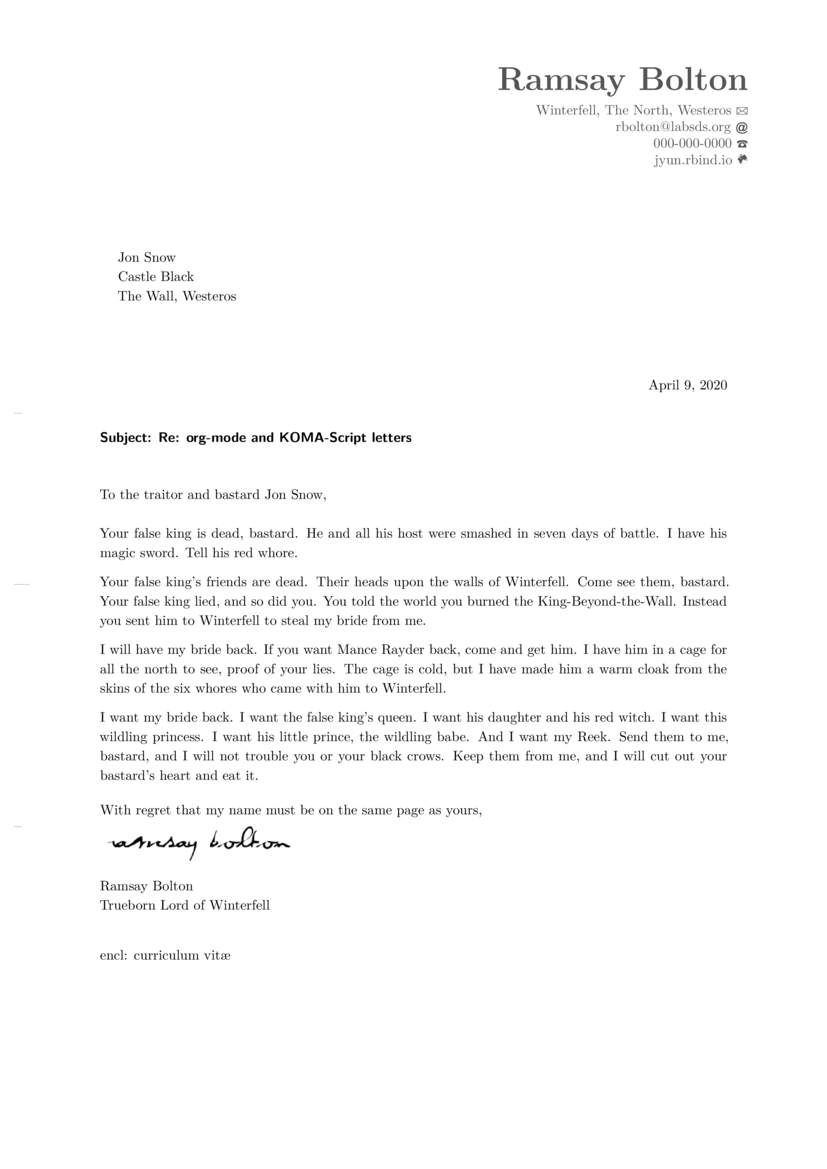Creating short stylish cover letters using Org-mode
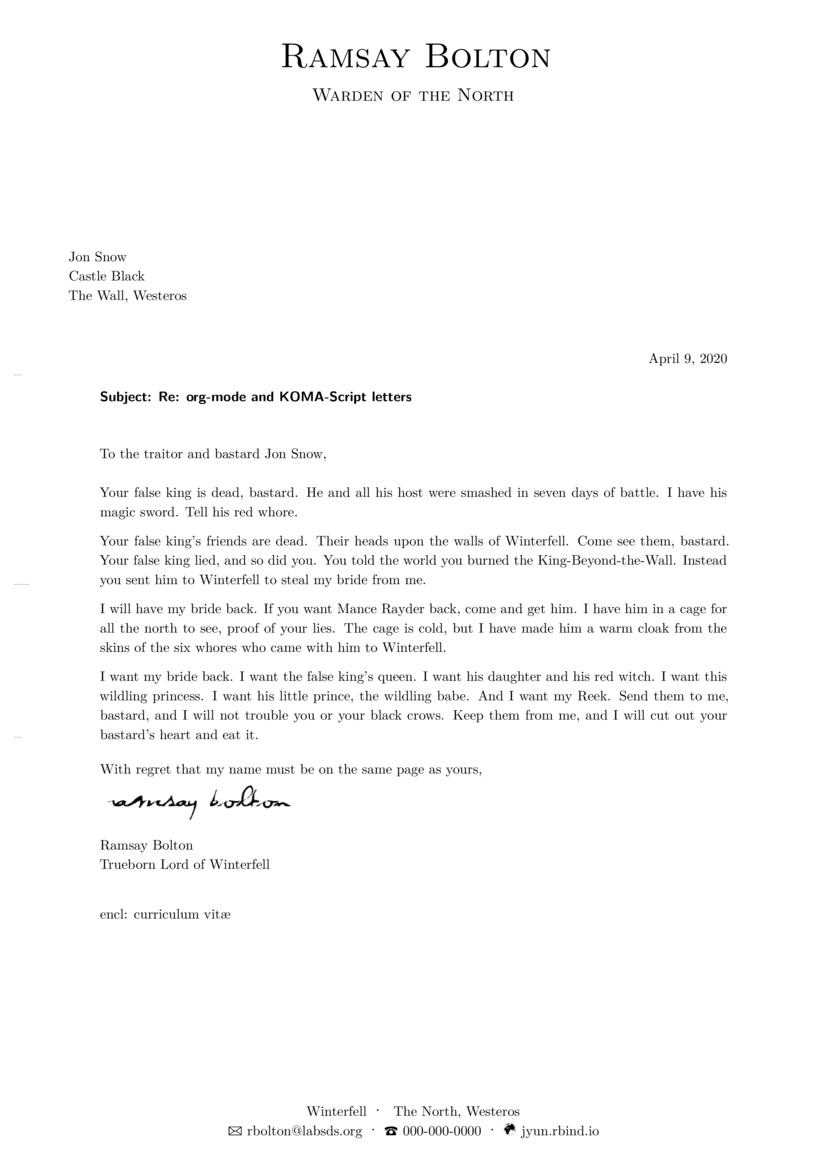
This stylish cover letter includes a custom large header and footer. The original LaTeX template can be found in https://www.latextemplates.com/template/short-stylish-cover-letter. Unfortunately these header and foorter do not leave much space for text. To squeeze everything into one page, you may want to play with margins. See http://texdoc.net/texmf-dist/doc/latex/koma-script/scrguien.pdf.
I use LaTeX much less than I did 10 years ago. Even for scientific articles, I create a draft using the Org-mode and export it to LaTeX when the project is mature. I also write a simple letter using the Org-mode, and export it to a PDF file.
KOMA-Script letter exporter
See the minimal configuration of koma-letter-exporter in
https://orgmode.org/worg/exporters/koma-letter-export.html.
The below loads a
multilingual support package depeding on TeX engines.
;; https://orgmode.org/manual/LaTeX-specific-export-settings.html
(add-to-list 'org-latex-packages-alist
'("AUTO" "babel" t ("pdflatex")))
(add-to-list 'org-latex-packages-alist
'("AUTO" "polyglossia" t ("xelatex" "lualatex")))
The KOMA-Script exporter can be enabled by putting the below in a emacs config file. The option hidelinks in hyperref is used to hide a ugly bluebox enclosing a link.
;; KOMA-SCript letter
(eval-after-load 'ox '(require 'ox-koma-letter))
(eval-after-load 'ox-koma-letter
'(progn
(add-to-list 'org-latex-classes
'("my-koma-letter"
"\\documentclass\{scrlttr2\}
\\usepackage[hidelinks,unicode]{hyperref}
[NO-DEFAULT-PACKAGES]"))
(setq org-koma-letter-default-class "my-koma-letter")))
Cover letter
Placement of elements is defined in letter class option (LCO) file. The Short
Stylish Cover Letter LCO (
SSCL LCO) is customized for large header and footer based on
UScommercial9 LCO, and the file should be placed in the search path of LaTeX.
Now, I can open
Pink letter and press C-c C-e k o to the pdf export.
Pink Letter are fan-given names for a letter purportedly written by Ramsay Bolton in George R. R. Martin’s A Song of Ice and Fire.
A signature image can be placed right after closing. With no signature image, the line with
#+LATEX_HEADER_EXTRA: \setplength{sigbeforevskip}{0cm} should be commented to have proper spacing between closing and signature.
Another nice CLO file is found the R package komaletter. This package lets us export a R Markdown letter to a PDF file. After install this package, a path of the CLO file can be located using the below R code. I need to replace SSCL in #+LATEX_HEADER: \LoadLetterOption{SSCL} with the path found without the extension (.lco).
install.package(komaletter)
system.file("rmarkdown", "templates", "pdf", "resources", "maintainersDelight.lco", package="komaletter")
Now with this LCO, the letter should be exported with the personal information in a big header with no footer.