How to fix when Emacs in OS X displays decomposed Korean characters
I ran into this problem recently while I was using Emacs to find a file with Korean characters in filename. OS X’s filesystem uses UTF-8 NFD (normalized form D), which Emacs doesn’t support by default. As a result, some characters in filenames are decomposed into sequences of characters. The below shows how Emacs dired-mode fails to correctly display a filename.
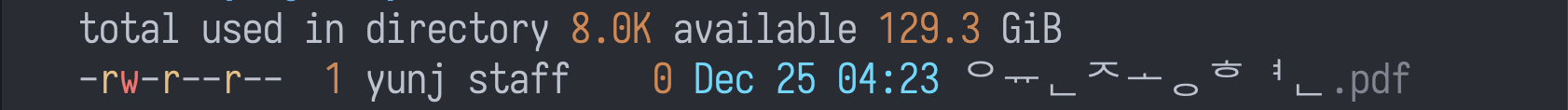
This issue prevents me from searching files by their names. Characters affected by this issue are
- All characters containing diacritical marks (accents, umlauts, tilde, etc.)
- Japanese Kana characters with Dakuten/Handakuten signs
- Korean Hangul characters
The problem is quite annoying, but it only affects a small group of users (using Emacs in OS X and having filenames containing one of these characters). That’s probably why it took a while for me to find a fix. After reading
Emacs Unicode Pitfalls and
EmacsWiki: Carbon Emacs Package, I got some hints and added the below in emacs.d.
(require 'ucs-normalize)
(set-file-name-coding-system 'utf-8-hfs)
It solved the problem! Now, dired-mode correctly displays filenames.
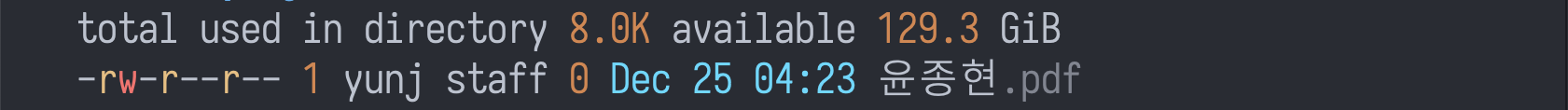
In addition, if you are having the similar issue in iTerm2, you may want to choose Unicode normalization form to NFC. The option can be found in Preferences -> Profiles -> Text.